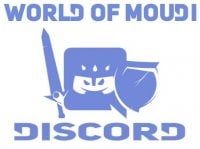Blizzard has a feature that enables you to restore a character once every 30 days. However, you cannot claim back any character. There are some restrictions;
| Character lvl | Restore character? |
| > 10 | No |
| 10-29 | Yes, only within 90 days of deletion |
| 30-49 | Yes, only within 120 days of deletion |
| 50 < | Yes |
How do I get a deleted character back
- Login on World of Warcraft
- Select the Realm your character was deleted
- Click on
 that is located next to “Create new Character”
that is located next to “Create new Character” - You will see what characters you can bring back
- Select the character you want to bring back and click


What about items etc I had on my deleted character
The character you bring back will have following things saved at the
time it was deleted:
* Items
* Enchantments
* Gems
Can I undelete a character if I don’t have enough character space for that realm?
No
Can I undelete a character and change realm if there is not enough character space?
No, however there is a solution.
1) You can delete another character on that realm.
2) Undelete the character you wanted to bring back.
3) Change Realm through the blizzard service store
4) After 30 days, undelete the character you deleted at step one.
What happens if the undeleted character has the same name as one of my existing characters?
Unfortunately, you can´t rename the character you want to bring back. What you have to do is either delete that active character or rename the active character before using the undeleting system to bring back your deleted character.
Other posts
- Liberation of Undermine Raid Boss Guides
- How to D.R.I.V.E like a PRO - BEST TIPS & TRIX you MUST know
- Comprehensive Guide to Patch 11.1: Undermine(d) – Delves and Rewards
- Guide to Delve Crest Rewards in Patch 11.1: Undermine(d)
- FREE Sample of Exclusive Content: Guide to Farming Valorstones in Patch 11.1 - Season 2
- Dungeon and Raid Gearing Guide: The War Within Season 2
- Outdoor Gearing Guide: The War Within 11.1 - Season 2
- How to Fly in Undermine in patch 11.1
- Complete Guide: How to Farm Renown with Cartels of the Undermine
- No pre-season farming! No access to S2 Tiers 1-3 during pre-season and No Restored Coffer Keys