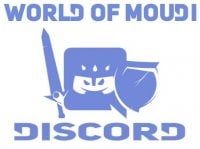We've all faced the dilemma of choosing between two equally enticing pieces of gear in World of Warcraft. You might find yourself with two trinkets that both seem promising, leaving you uncertain about which to equip. The solution often suggested in dedicated gaming communities is to "sim it," which may not be the straightforward answer you were hoping for. However, simming your gear is the most reliable way to determine the best choice for your character, considering the various nuances such as your character's stats, gear level, and talent choices.
In this guide, we’ll break down the essentials of gear simming so that you can confidently make decisions about equipping new items, optimizing your talents, and even managing your gold earnings in the game.
Getting Started with Simulation Craft
To begin simming, you’ll need the Simulation Craft add-on, which can be easily downloaded and managed through popular add-on managers like CurseForge or WoWUp. This tool allows you to export a detailed profile of your character, including all relevant stats and gear.
Once the add-on is installed, log into the game, type /simc in the chat, and copy the generated text. This data is crucial as it encompasses all aspects of your character’s current setup, which will be used to run simulations accurately.
Using Raidbots for Simming
Head over to Raidbots, a website dedicated to running simulations for World of Warcraft players. Paste your character's data into the appropriate section of the site to begin. One of the main features you'll use is "Top Gear," which compares different pieces of equipment to determine which offers the highest potential DPS. You can also experiment with different gear setups, enchantments, and gem configurations to see how they affect your performance.
Fine-Tuning Your Simulations
When running simulations, ensure that the talents and gear sets you’re testing align with the type of encounter you’re preparing for. Whether it’s a single-target or AoE scenario, selecting the appropriate build is key to obtaining meaningful results. Adjust simulation options such as fight length and number of targets to match your typical in-game experiences.
Understanding the Limits of Simming
While simming provides a valuable framework for optimizing your character, it’s important to remember that these simulations are performed under ideal conditions. They don't account for in-game variables like movement, mechanics, or human error. Therefore, use sim results as a guide rather than an absolute benchmark.
By mastering the use of simming tools and understanding their outputs, you can enhance your World of Warcraft experience, ensuring that your character is always performing at its best. For further insights and community support, consider joining discussion forums or following experienced players who stream their adventures and strategies.
Other posts
- Weekly Roundup Season 1 Ep 1 - DINARS!? Leveling Buffs! Horrific Vision Nerfs & Buffs 11.1.5 Release date
- BREAKING: Blizzard Tricks you with Gear in patch 11.1.5
- 11.1.5 comes out April 22nd
- Guide to Earning Myth Gear from 8 Mask Horrific Vision Runs (Patch 11.1.5)
- FREE SAMPLE - Guide to Obtaining the Void-Scarred Gryphon Mount in 11.1.5
- Complete Guide: How to get all 8 Faceless Masks and what they do in Revisited Horrific Visions
- Guide: How to Obtain and Understand the Faceless Mask of Vengeance in Revisited Horrific Vision
- Step by step Guide: How to get the Reins of the Void-Scarred Windrider Mount
- Step by step Guide: How to get the Void-Scarred Wolf Mount
- Guide: How to Obtain and Understand the Faceless Mask of the Nemesis in Revisited Horrific Vision