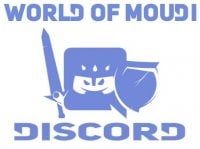An option has been added in 9.1.5 settings. You can now change the size of your cursor.
To do that, press escape button to enter the game men and click on Interface. Once there, click on Accessibility on the left side. On the bottom you will find Cursor size, choose the one that fits you.
Other posts
- Dungeon Testing Schedule for The War Within Season 2
- Raid Testing Schedule for 11.1 Liberation of Undermine
- Guide to Project90: Buffing Level 80 Characters for 12.0
- START NOW - CHARACTER POWER PREP for 11.1
- Shardsong - Rare Timer Guide
- Citrine Germs are Timegated - will take 3 weeks to get them all
- Rare spawn timers in 11.0.7 Siren Isle and Flames-Blessed Iron Loot Dec 17
- Fastest way to Farm Flame-Blessed Iron currency in 11.0.7
- All Sources of Flame-Blessed Iron currency in 11.0.7
- Full GUIDE - Prismatic Snapdragon: How to get and all Treat locations to change mount color