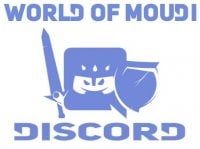The main changes regarding glyphs in Legion are:
- Major Glyphs are removed
- Minor Glyphs are the only glyphs and are now only called Glyphs.
Glyphs in Legion do not improve any spells or makes your character stronger in any way. Glyphs in Legion apply cool appearances on the spells you use.
How do I use a Glyph
- Right click on the glyph in your inventory.
If you can use that glyph, your spell book will open automatically and the spell you apply the glyph on will glow.
If you can´t use that glyph, your spell book will not open automatically. - Right click on the spell that is glowing.
- You have now applied the glyph and you can see what glyphs are applied by looking at the top right corner of your spells in your spell book.
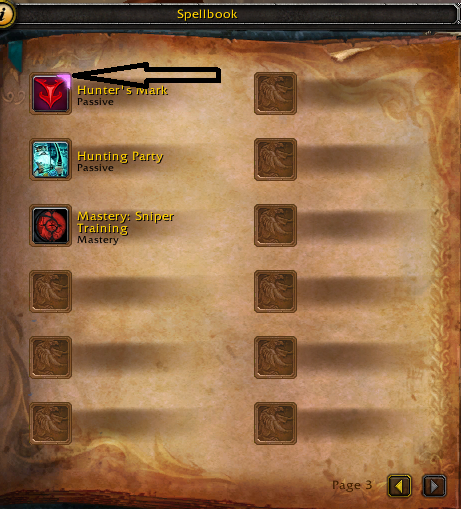
How Do I remove a glyph
You remove glyphs with the use of vanishing Powder.
- Right click on the vanishing powder and your spell book will open automatically if you have glyphs applied.
- Click on the spell that has a glyph on it.
Other posts
- Is Resonance Crystal an extra covert grind system?
- Weekly Roundup Season 1 Ep 1 - DINARS!? Leveling Buffs! Horrific Vision Nerfs & Buffs 11.1.5 Release date
- BREAKING: Blizzard Tricks you with Gear in patch 11.1.5
- 11.1.5 comes out April 22nd
- Guide to Earning Myth Gear from 8 Mask Horrific Vision Runs (Patch 11.1.5)
- FREE SAMPLE - Guide to Obtaining the Void-Scarred Gryphon Mount in 11.1.5
- Complete Guide: How to get all 8 Faceless Masks and what they do in Revisited Horrific Visions
- Guide: How to Obtain and Understand the Faceless Mask of Vengeance in Revisited Horrific Vision
- Step by step Guide: How to get the Reins of the Void-Scarred Windrider Mount
- Step by step Guide: How to get the Void-Scarred Wolf Mount