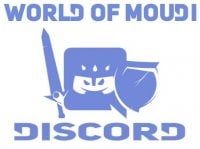Want to see the ores much easier? Then you came to the right place.
1) Open Options Menu in game.
2) On the search bar on the top right corner, type “outline”.
3) Click on the Advanced tab and find Outline Mode (see image). Set the Outline to “Disabled”.
4) You will now see that the objectives that you loot will be shining and easier to spot.

Other posts
- Weekly Roundup Season 1 Ep 1 - DINARS!? Leveling Buffs! Horrific Vision Nerfs & Buffs 11.1.5 Release date
- BREAKING: Blizzard Tricks you with Gear in patch 11.1.5
- 11.1.5 comes out April 22nd
- Guide to Earning Myth Gear from 8 Mask Horrific Vision Runs (Patch 11.1.5)
- FREE SAMPLE - Guide to Obtaining the Void-Scarred Gryphon Mount in 11.1.5
- Complete Guide: How to get all 8 Faceless Masks and what they do in Revisited Horrific Visions
- Guide: How to Obtain and Understand the Faceless Mask of Vengeance in Revisited Horrific Vision
- Step by step Guide: How to get the Reins of the Void-Scarred Windrider Mount
- Step by step Guide: How to get the Void-Scarred Wolf Mount
- Guide: How to Obtain and Understand the Faceless Mask of the Nemesis in Revisited Horrific Vision